VimTeX plugin written by Karl Yngve Lervåg is one of the goto plugins to manage LaTeX files with Vim/Neovim text editors. VimTeX allows integration with several PDF viewers. In Mac OS, Skim and Zathura PDF readers allow easy integration with LaTeX. Since Zathura’s installation in Mac OS involves more steps, we will be using Skim for this post.
You should have a working LaTeX setup and Neovim version > 0.8.3 is advised.
Install Skim
With Homebrew
Terminal
brew install --cask skimOr download the dmg file of the current version(as of writing latest version is v1.6.8) from Skim’s website.
Install VimTeX
Using vim-plug plugin manager we add the following line to .vimrc or init.vim or init.lua
Inside init.vim
Plug 'lervag/vimtex'Pdf preview
Conversion between TeX and PDF is one of the most common operations while writing a scientific document. Though it is possible to open the PDF file in one of the commercially available PDF readers, a seamless integration with neovim(in our case) is appreciated. This is where Skim comes into the picture. By default, Skim allows native, seamless integration with the LaTex editor of choice. In our case, we can make VimTex interact with Skim with just a few lines of config.
Configurations
Minimal setup and Forward Search
We require the following lines to make VimTeX talk to Skim within neovim. This direction of communication, is known as forward search.
Inside init.vim
# Hover over the number at the end of each line to see its importance
let g:vimtex_view_method = 'skim'
let g:vimtex_view_skim_sync = 1
let g:vimtex_view_skim_activate = 1- 1
- Choose which program to use to view PDF file.
- 2
- Value 1 allows forward search after every successful compilation.
- 3
-
Value 1 allows change focus to skim after command
:VimtexViewis given.
The forward search allows any change made in the TeX file automatically refreshes Skim to reflect those changes in PDF. One of the other common uses is cursor sync between the TeX file and PDF. Setting let g:vimtex_view_skim_sync allows placing the cursor in some position in the Tex file sync with the same position in the PDF after every successful compilation(:VimtexCompile). Setting let g:vimtex_view_skim_activate allows to shift focus of control from neovim to Skim and bring it to foreground.
Inverse or Backward Search
So far there was only one channel of communication between neovim(editor) and Skim. A backward communication is possible but it took quite bit of hacking to get it to work. More on that read this jdhao’s post. However, with the release of VimTex v2.8, it has become simple to setup.
Consider a scenario where we are going through a paper and find an error, instead of going back to source TeX file and finding the error location can be cumbersome. Using backward search, we can go to the error location from PDF to TeX. For Skim, to activate backward search press shift and command together and click the position in PDF using the mouse. That location gets reflected in the editor in the background. For more information, see :h :VimtexInverseSearch
Natively, every instance of neovim starts a server 1. With Skim as client and nvim as server, we can interact in that direction.
In order to do so, in the preferances pane of Skim, navigate to Sync tab. There, in the PDF-TeX Sync support, make preset as custom, command as nvim(use vim if you use vim editor), and set arguments as --headless -c "VimtexInverseSearch %line '%file'".
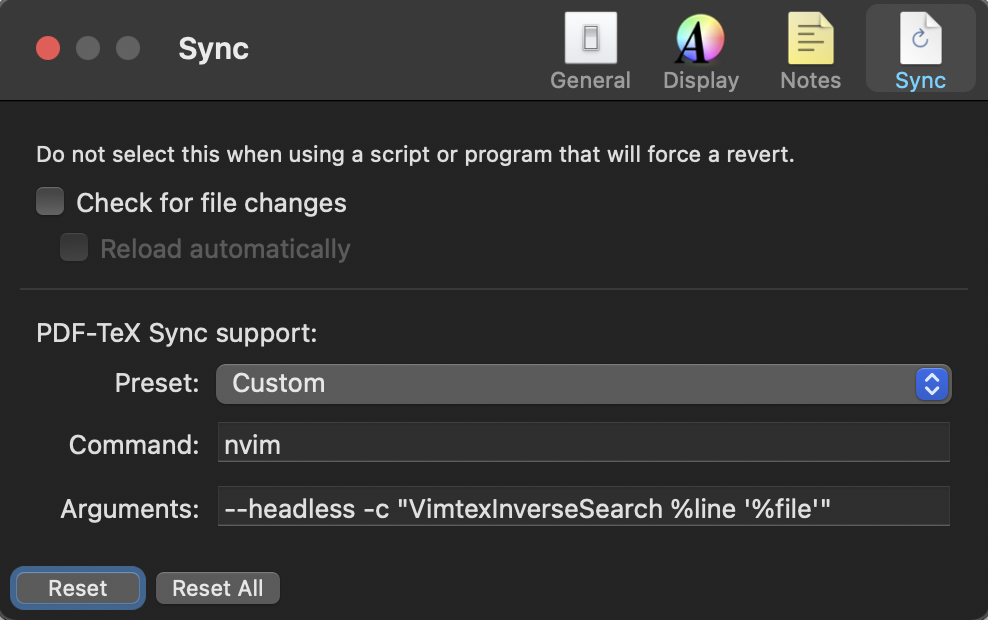
Skim must be started by VimTeX (either through compiler callback or explicitly via
Conclusion
With just four lines of settings in the init.vim file and a line in Skim preferances, we can activate both forward and backward search features with VimTeX.
Footnotes
In the nvim command line, run
:echo v:servernameto know the name of the server↩︎